 |
|
||||||
|
|
|||||||
Check your Domain

![]() FTP help
FTP help
![]() Setting Up WS-FTP
Setting Up WS-FTP
![]() Setting
Up Cute FTP
Setting
Up Cute FTP
![]() Email
Help
Email
Help
![]() Web email
Web email
![]() MS
Outlook Express
MS
Outlook Express
![]() Netscape
Messenger
Netscape
Messenger
![]() FrontPage
Help
FrontPage
Help
![]() Web
Resources
Web
Resources
![]() Support
Request
Support
Request
![]() FAQ
FAQ
Web Mail
Log on to the Server
Point your web browser to mail.yourdomain.com. Enter your login information in this form: Username: you@yourdomain.com If you are signing on to web mail for the first time to create users, you will logon using the admin account (admin@yourdomain.com).

Using Web Mail
On the top there is a button bar. Logoff button will log you off of web mail. Compose will let you compose a message to be sent. Read Mail takes you to your new and old messages. Options brings you to your various administrative options at the bottom of the page. Below the button bar you will see your Mailbox Summary where you will see how many new emails you have in each mailbox, their size, etc. At the bottom of the page you will see the various options for managing your emails.
Creating
a New User
Under "Administration", click User Administration. The User
Administration page will open. Click on Add button. Fill out the form.
Parameters for the form are explained on the top of the page. Click the
Save button when you are finished. The users email address will be: username@yourdomain.com
where username is what you entered in the UserID field.
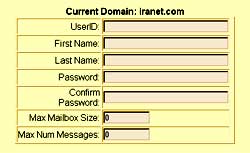
Creating a New Alias
Under "Administration", click Alias Administration. The Alias Administration page will open. Click Add on the right button bar. If you would like the email alias address to be "joe@yourdomain.com", then the AliasID will be Joe. In the Destination text box, enter the email address you would like the mails sent to this alias be forwarded to. If you would like it to be forwarded to more than one address, list them in the box one line at a time. When you are finished, click Save.
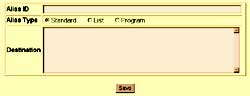
Creating a "Catch-All" Email Account
Create an alias named "nobody" and have the mail forwarded to whatever address you like.
Creating a New Mailing List
Under "Administration", click List Administration. The List Administration page will open. Give the list a name, a description, and an administrator and click Create. The Name can be anything you want. If this is a mailing list of your customers, you may call it customers. The Description can also be whatever you like; it is merely for your reference. For Administrator, type the email address of the person who is in charge of this list.
Home
| About Us | Services
| Support | News
| Tools | Privacy
Terms of Service |
Site Map | Contact
|
Copyright
© 2000-2001 Iranet.com
|