 |
|
||||||
|
|
|||||||
Check your Domain

![]() FTP help
FTP help
![]() Setting Up WS-FTP
Setting Up WS-FTP
![]() Setting
Up Cute FTP
Setting
Up Cute FTP
![]() Email
Help
Email
Help
![]() Web email
Web email
![]() MS
Outlook Express
MS
Outlook Express
![]() Netscape
Messenger
Netscape
Messenger
![]() FrontPage
Help
FrontPage
Help
![]() Web
Resources
Web
Resources
![]() Support
Request
Support
Request
![]() FAQ
FAQ
Setting Up Netscape Messenger V4.7
Download
the software
If you have not done so already, download Netscape
Messenger and install it to a directory on your hard drive. If you
have Netscape Communicator, you most likely have Netscape Messenger installed
already.
Run Netscape Messenger by clicking on its icon.
Creating
a New Mail Account
Click "File" from the top menu.
Click "Preferences".
Click the "+" next to "Mail & Newsgroups" to expand
that menu.
Click on identity and enter your display name and your email address.
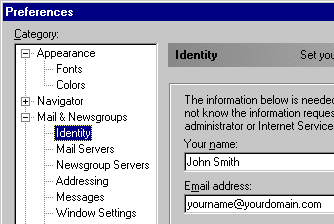
To see the snapshots of the new version of Messenger click here.
Mail
Servers
Under "Mail & Newsgroups", click "Mail Servers".
Under "Incoming Mail Servers", highlight mail and click edit.
For "Server Name", type mail.yourdomain.com
For "User Name", type username%yourdomain.com where the @ is
replaced with a %
Click OK
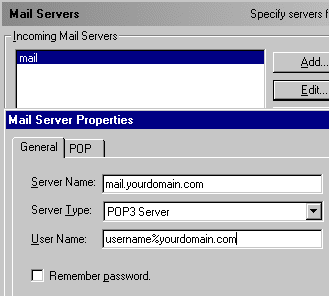
To see the snapshots of the new version of Messenger click here.
Outgoing Mail Server
To set up your outgoing mail servers, you need information from your Internet
Service Provider. You will need their SMTP (out going) mail server name
and also your username for their services.
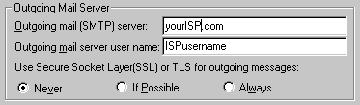
To see the snapshots of the new version of Messenger click here.
Finish!
Click OK, and you are ready to start using Netscape Messenger.
Home
| About Us | Services
| Support | News
| Tools | Privacy
Terms of Service |
Site Map | Contact
|
Copyright
© 2000-2001 Iranet.com
|